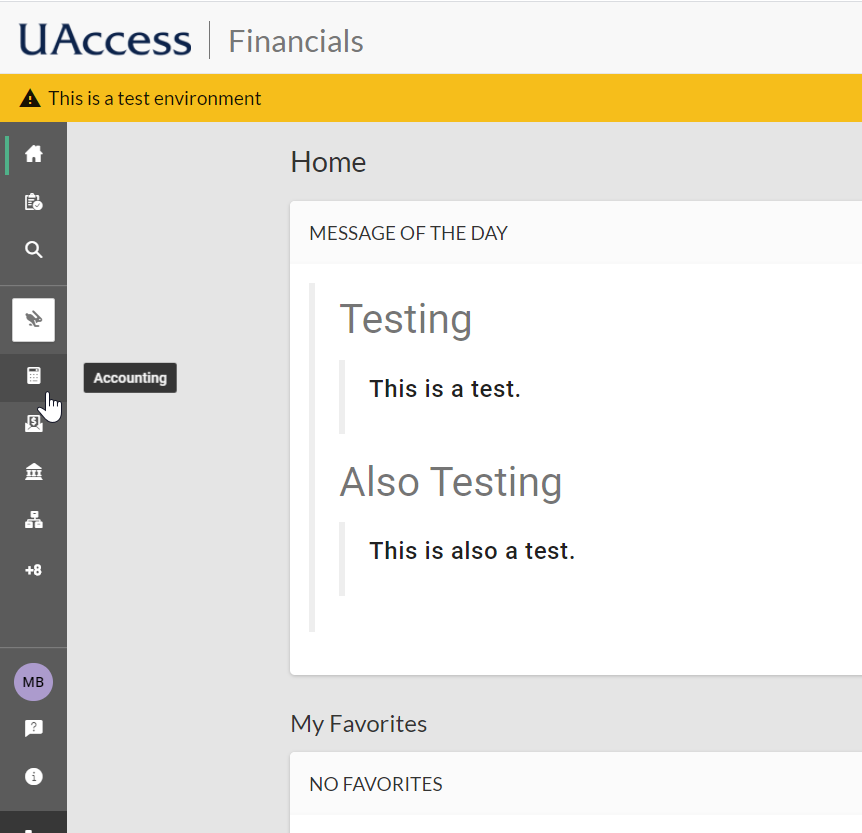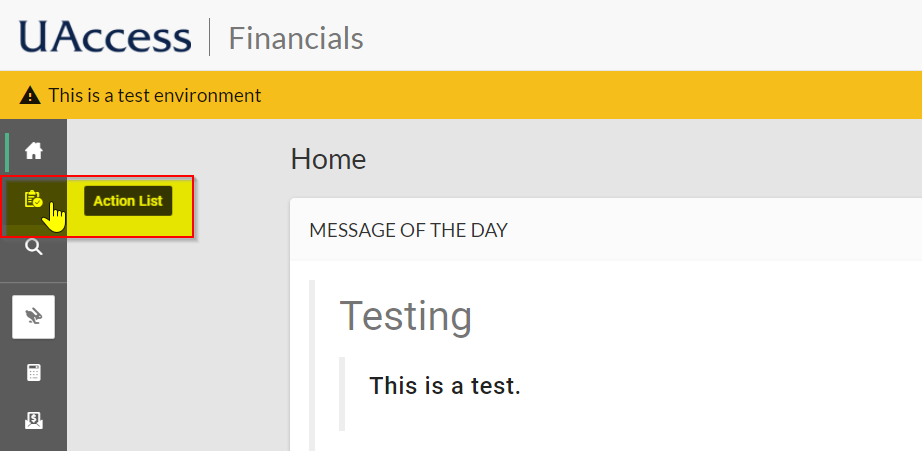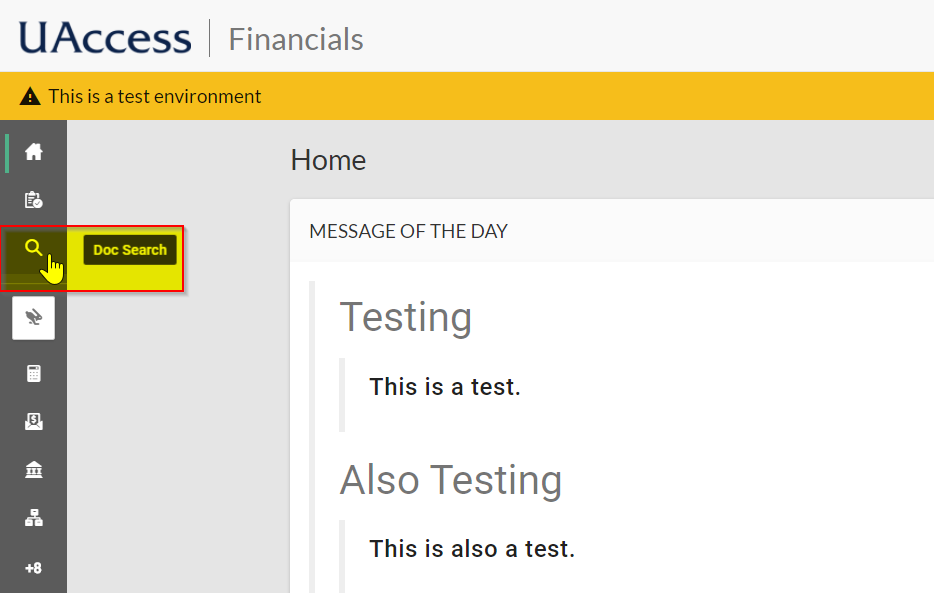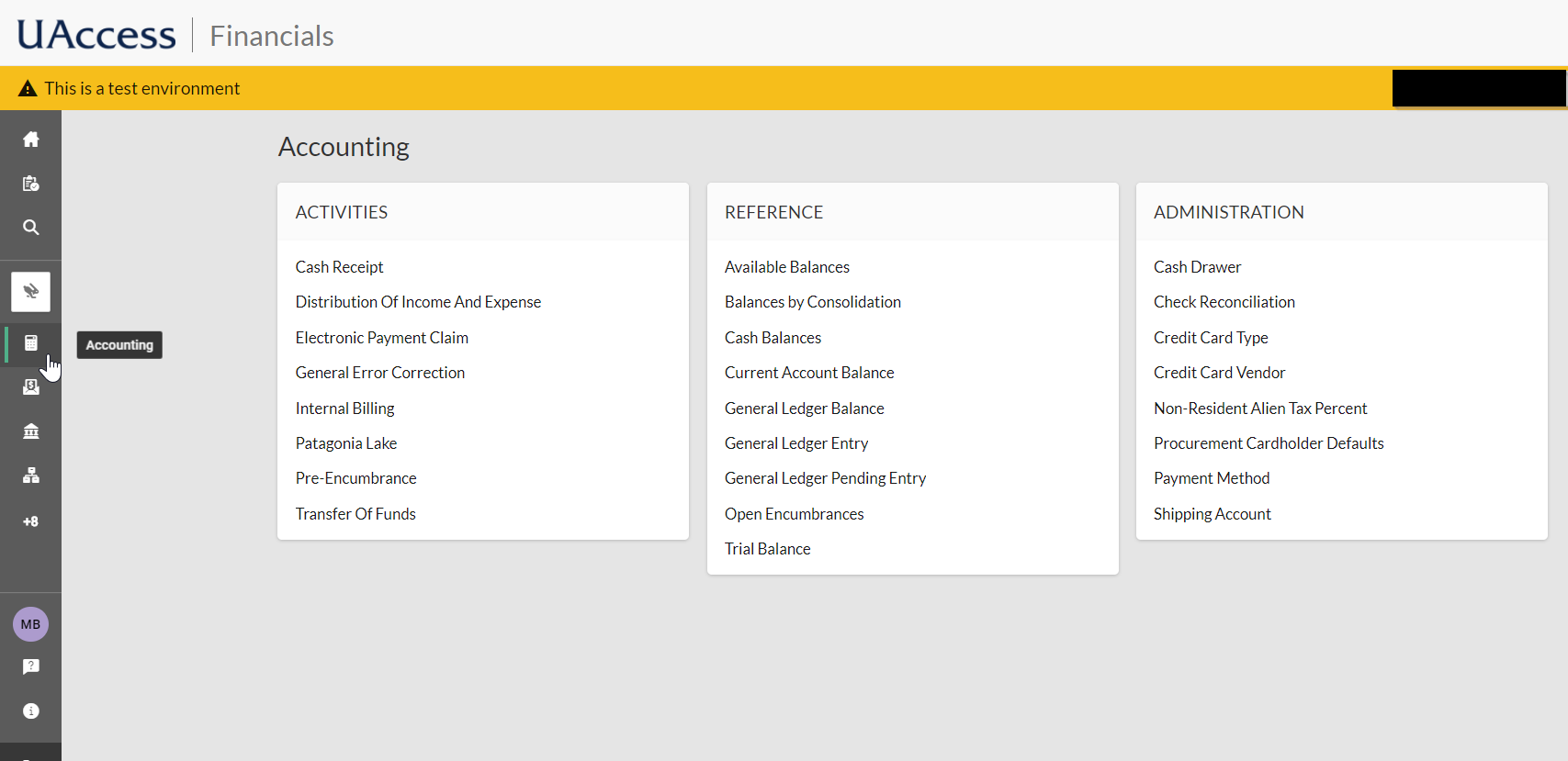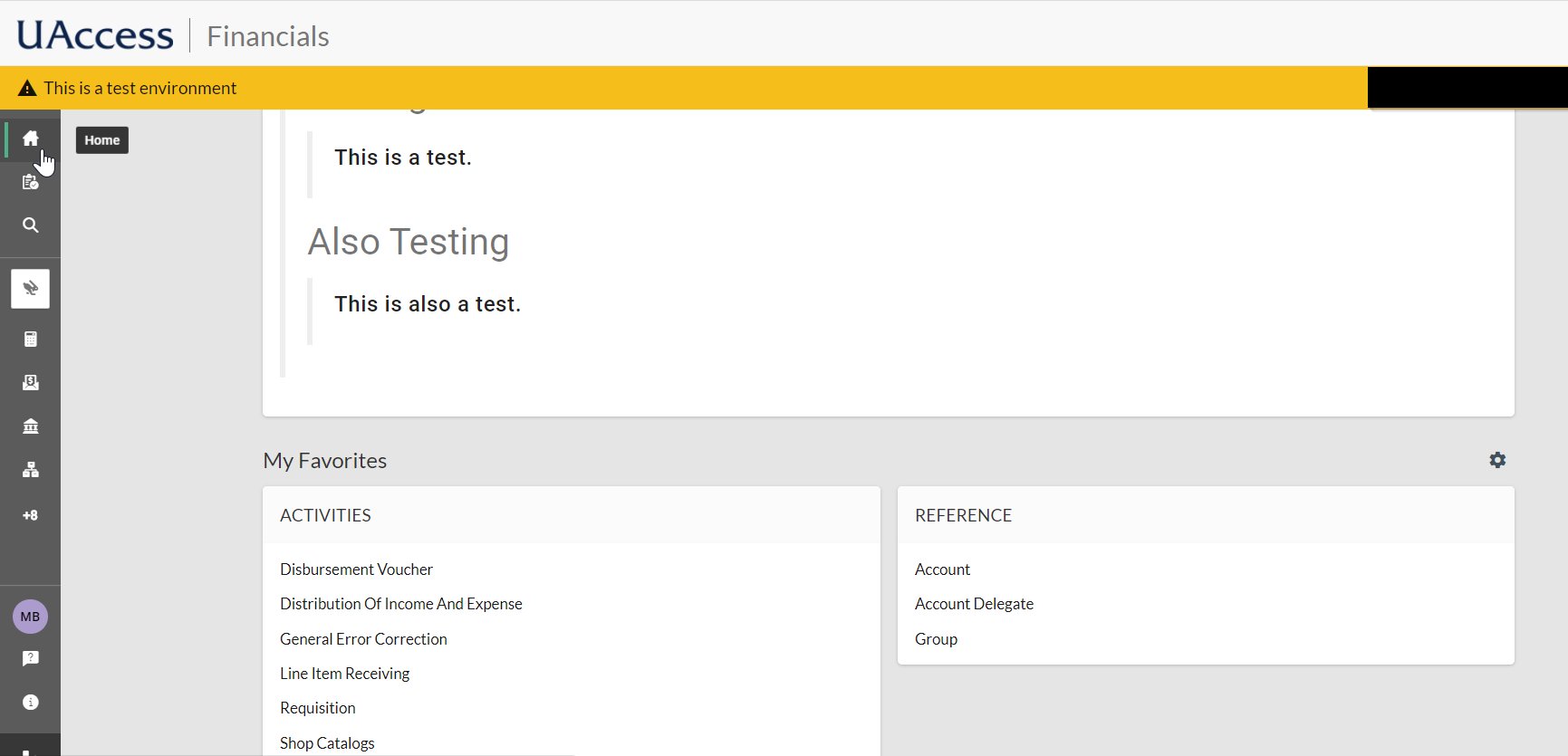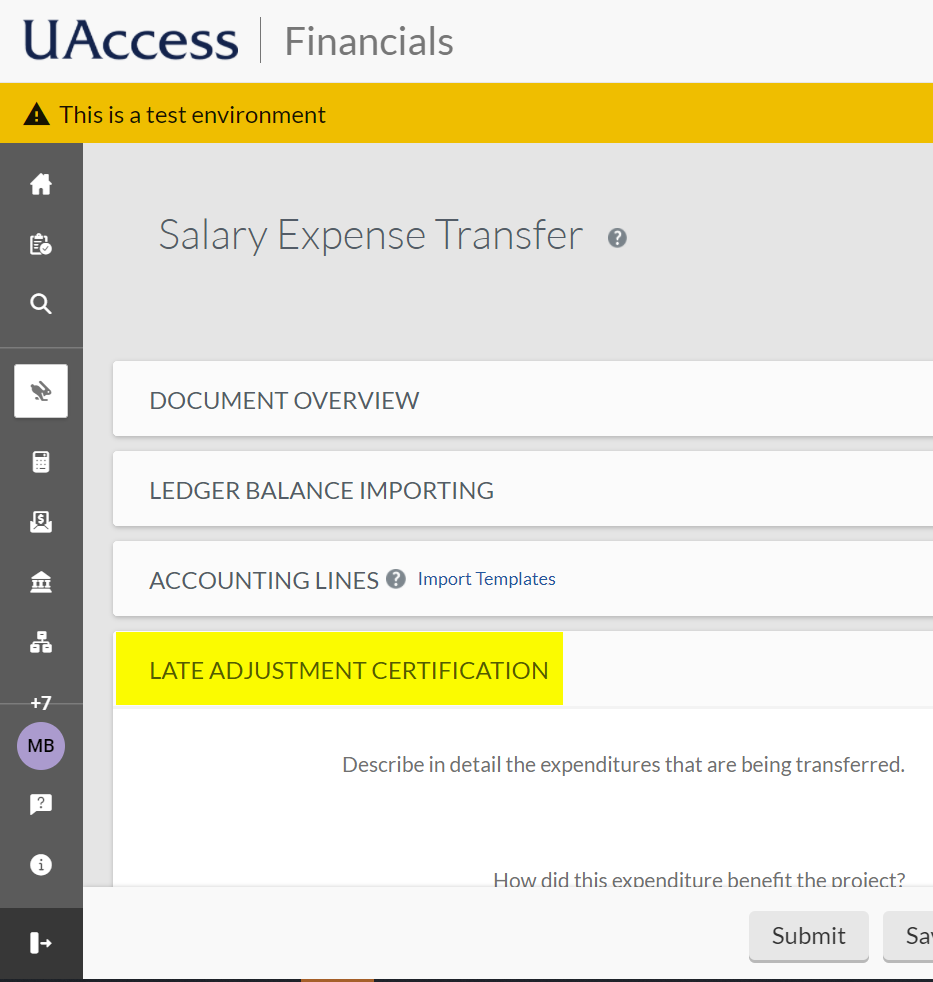| Function | Change | Additional Information | Screenshot |
|---|---|---|---|
| Navigation | Added icons to the sidebar navigation that remain visible when the sidebar is closed. | The links in the left pop out menu will now be visible with icons when the menu is collapsed. Also added flyouts for all the icons when hovered over. | View A |
| Navigation | Moved Doc Search, Action List, and User Login to the left sidebar. | The Doc Search and Action List links have moved from the upper right corner to the left sidebar menu. The User Login is now located in the lower left corner and is represented with first and last initials. | View B1 View B2 |
| Navigation | Replaced module flyouts with module pages. | When selecting a module from the left sidebar menu it now displays all the selections in a page rather than a flyout menu. | View C |
| Navigation | Added favorites to home and remove my favorites menu group. | Favorites will now appear on the Home page rather than in a separate section on the sidebar menu. | View D |
| Salary Expense Transfer | The Error Certification tab has been renamed 'Late Adjustment Certification'. | To provide more clarity, the Error Certification tab on the Salary Expense Transfer document has been renamed 'Late Adjustment Certification'. This change was also made to the Year End Salary Expense Transfer document. | View E |
Video Walk-Through
Action List Color Codes Removed
Action List color code preferences are no longer available as of Release 54. Instead, users may use the Action List filter to manage action item views. See the video below for guidance, or from the UAccess Financials navigation, go to: Help > Overview > Workflow: Overview and Key Concepts for details on how to use the filter functionality.